Product Update
February
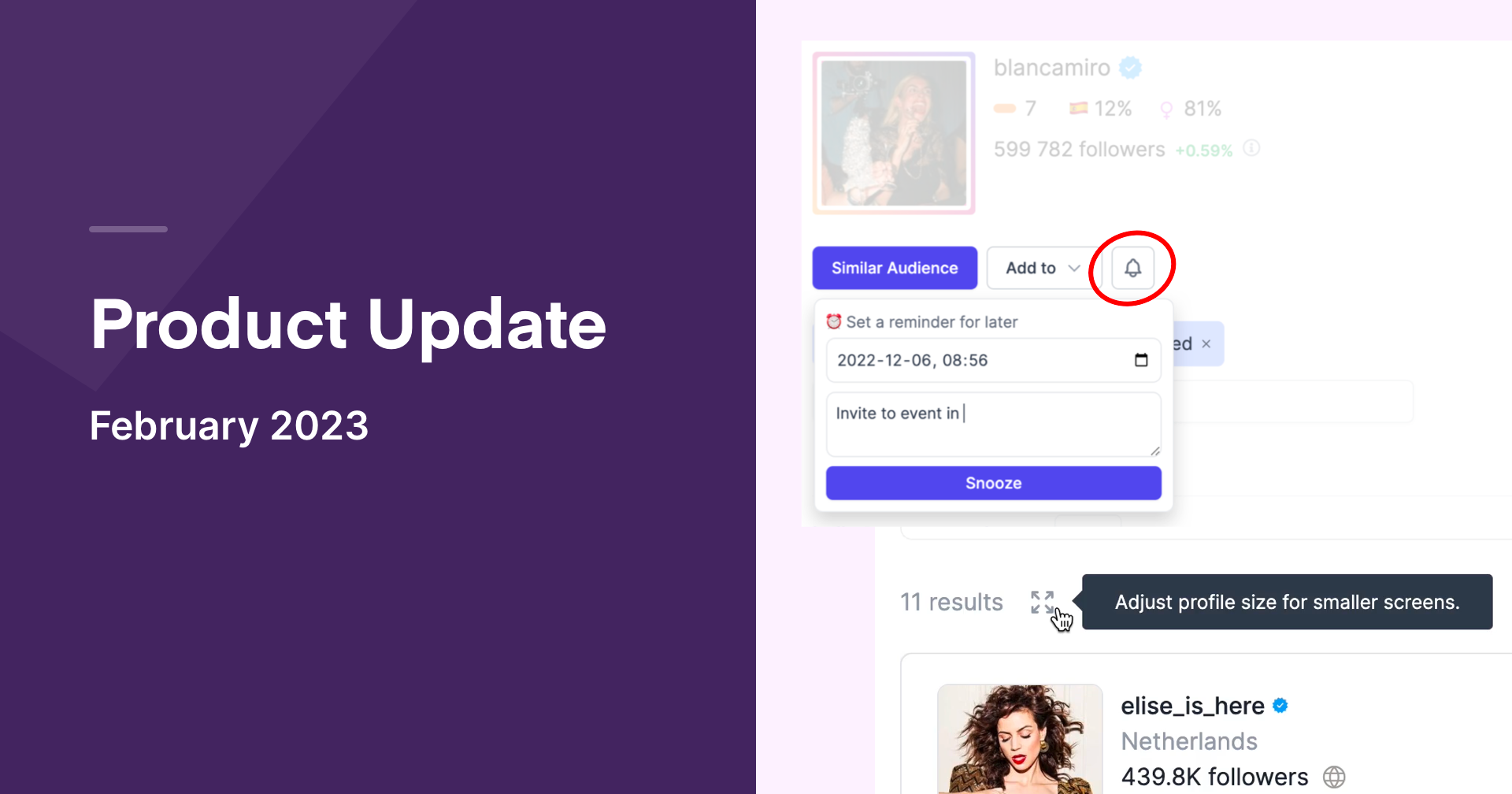
I chatted with Rebecca (Scope user) the other day and realized a few of the things we've implemented have not been communicated clearly. I'll share some of these useful tips in this product update.
New 
Customize list view
Enter key to add new profiles to a tag
Reminders
Chat with teammates
Customize list view
Adjust profile size for smaller screen by click the expansion icon.
Use Enter key to add new profiles to a tag quickly
When you've added 10 profiles to the same tag (in a row), you'll be prompted to add new profiles via Enter key.
Quick commands in Scope
⏎ Enter key to add to tag (works after 10 profiles has been added to a tag)
▼ Arrow down to go to next profile
▲ Arrow up to go to previous profile
If you prefer to use arrows navigating Scope, this will be handy. After adding 10 profiles and you see the purple box, try Enter key followed by arrow down.
Reminders
Snooze reminders to know when to follow up, invite to event, reach out or negotiate again.
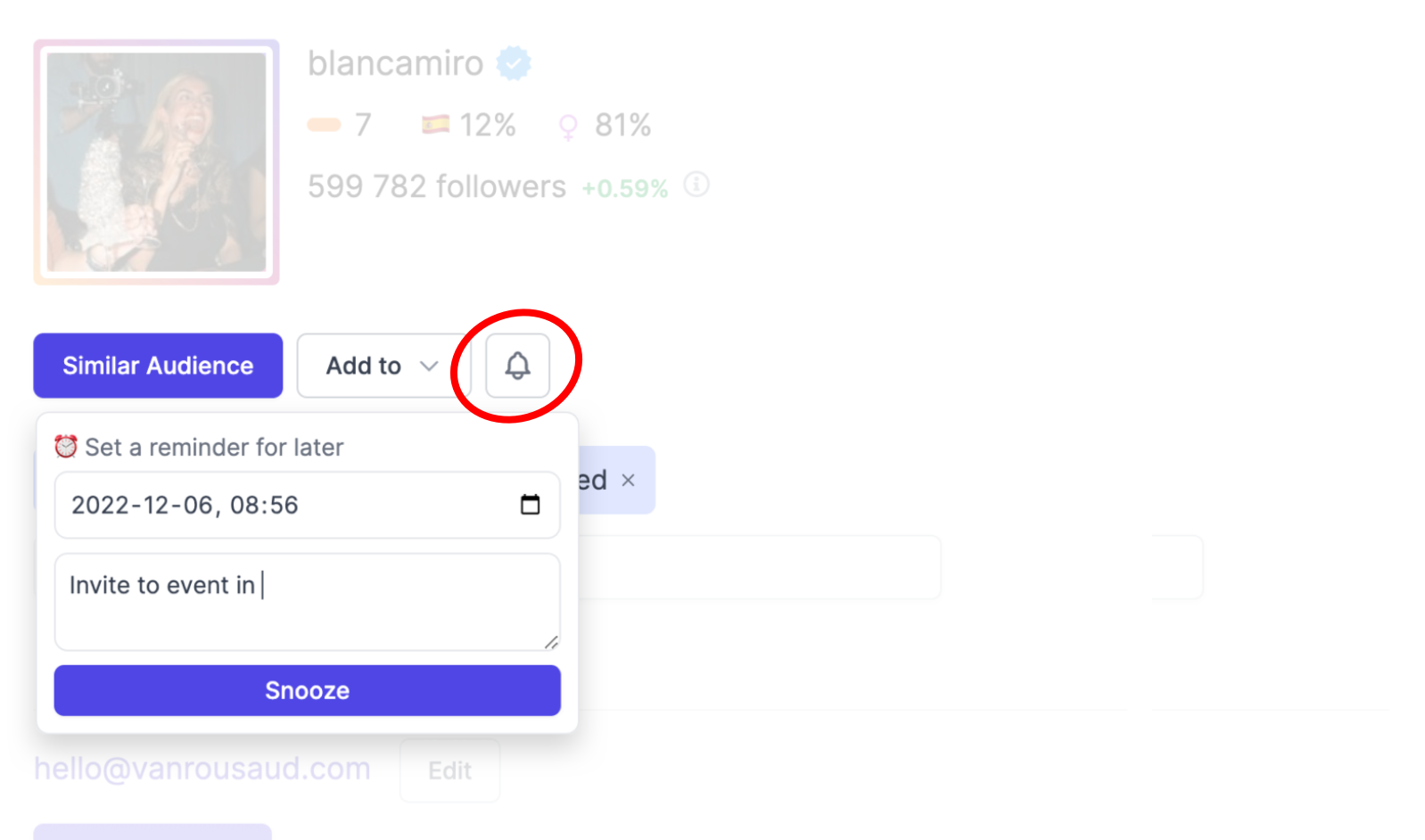
Chat with teammates
Keep communication about a profile to one place.
This will make it easy to look through previous considerations and thoughts later.
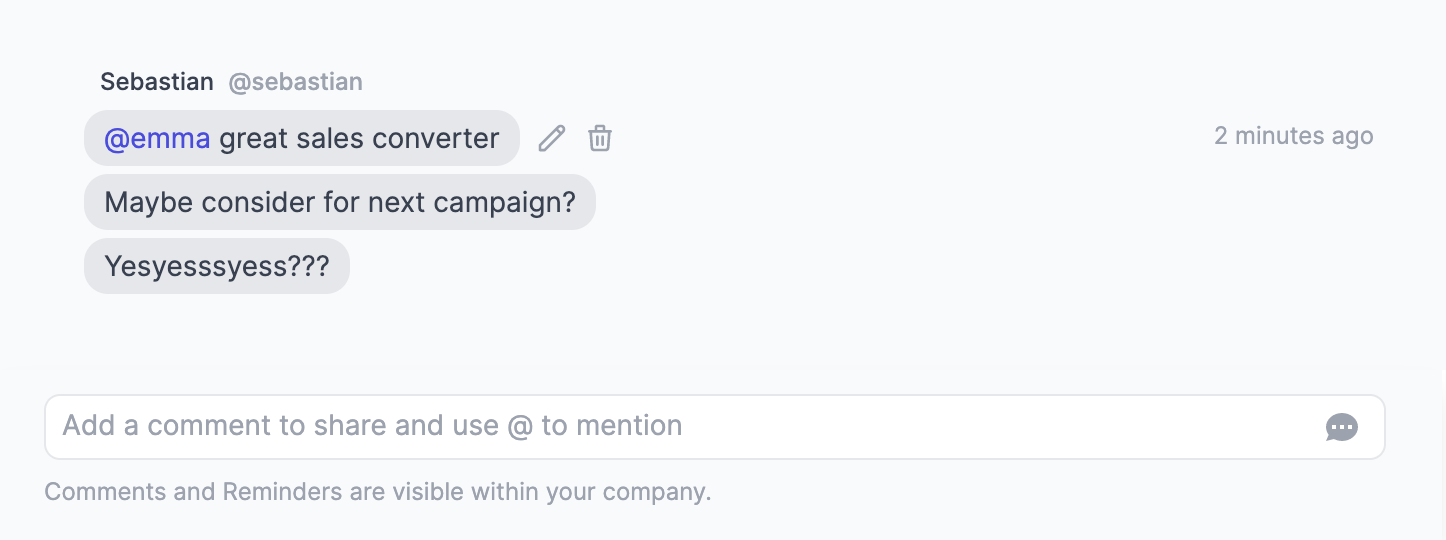
Share scopeapp.io/update/2022/february/
Nerds on ig:) @scopebynerds