Product Update
December

Ho ho ho! Here's an update with new things :)
New 
New filter design
Add profiles to a tag by clicking enter ↩ key
![]()
Reports added
Share tags outside your company
Shopify sales section on profile view
New filter design
We redesigned the filter navigation, with the goal was to make it faster and easier for you.
The main difference of this approach is to make more options clickable rather than you having to type a specific input every time you search. We added one box per filter once selected to quickly grasp an overview.
Add profiles to a tag by clicking enter ↩ key 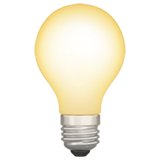
A faster way! A faster way to add profiles to a tag.
If you add 10 profiles to the same tag, Scope will detect this and let you use the enter key to add new profiles to the tag.
Try the combination of arrow down and enter key. Swooosh.
Reports
Reports added to newscope. For a while it wasn't implemented, you should now be able to create reports by country (as long as you have data from tracked profiles).
Share tags outside your company
If you want to share tags outside your company, it's easily done via Manage tags. Click they grey link icon. This will make the tag shareable with anyone.

Viewer (anyone) will be be able to access this view if the tag is shared.

A csv of usernames in tag can also be exported.

Use cases
- Share lists with an agency you're working with. For an event or campaign.
- Approval of lists to managers or users outside the "daily Scope".
Shopify sales section on profile view

If you have Shopify connected you can add discount code via the profile view. Scope will from then update sales real-time and show this on its own sales section.
Share scopeapp.io/update/2022/december/
Nerds on ig:) @scopebynerds