Contact influencers at scale with Mixmax
Integration
In short
Send influencer data from Scope to Mixmax
Send data from one- or multiple profiles in one click
Data sent includes: Email, number of followers and username sent to Mixmax
Integration with Mixmax
Scope now works with Mixmax. With the integration activated you can create Mixmax Contacts in one click.
When you click "Add to Mixmax" data is sent to Mixmax.
Data sent from Scope to Mixmax:
- First name
- Last name
- Username
- Nr of followers
Get started
Activate Mixmax integration with an API-key
- Find API key in Mixmax
- Go to Integrations in Scope and paste in your API key
- Press Update
Under Integrations in Mixmax, press Create Mixmax API token. Copy the code.
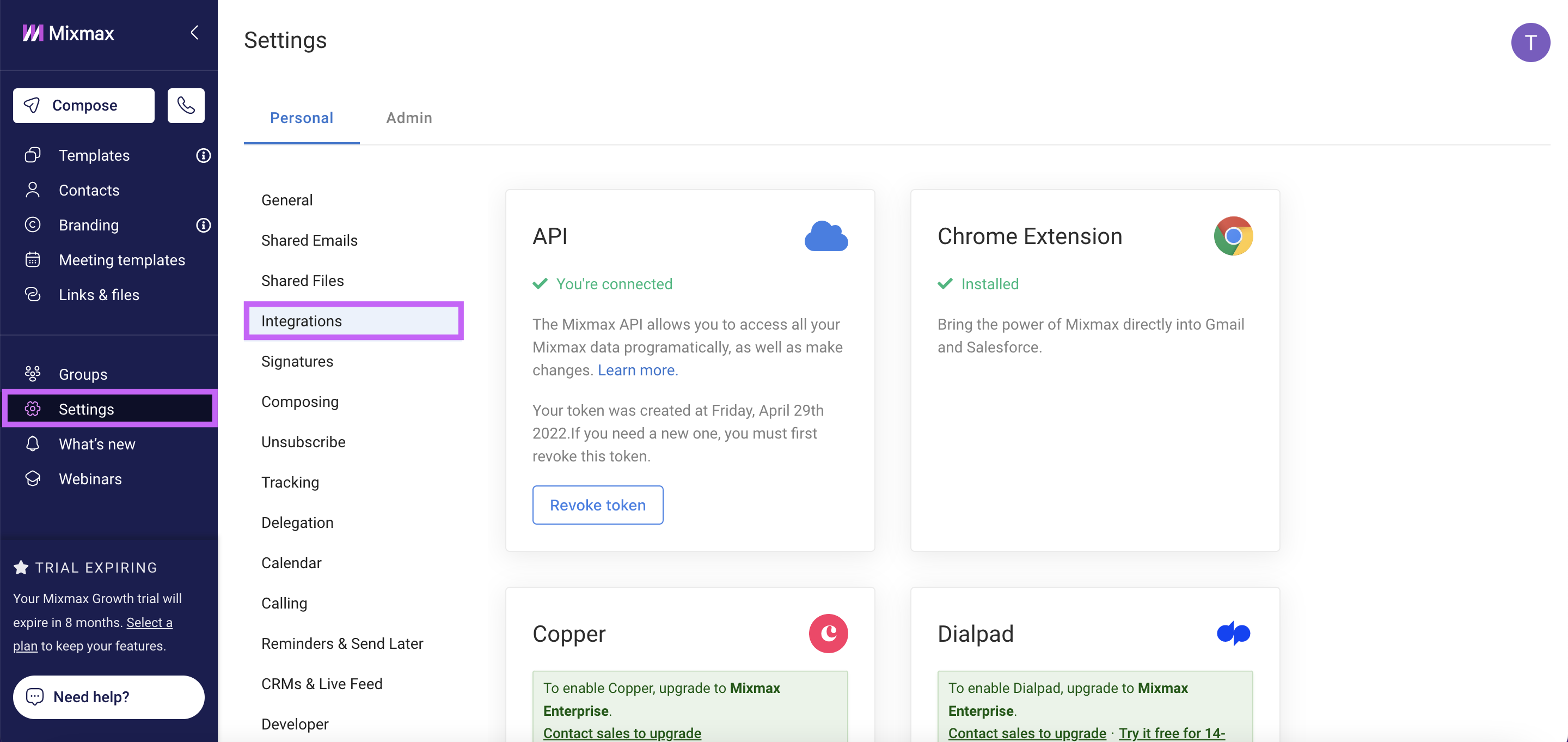
Go to Integrations but now in Scope and paste in your code (the API key).
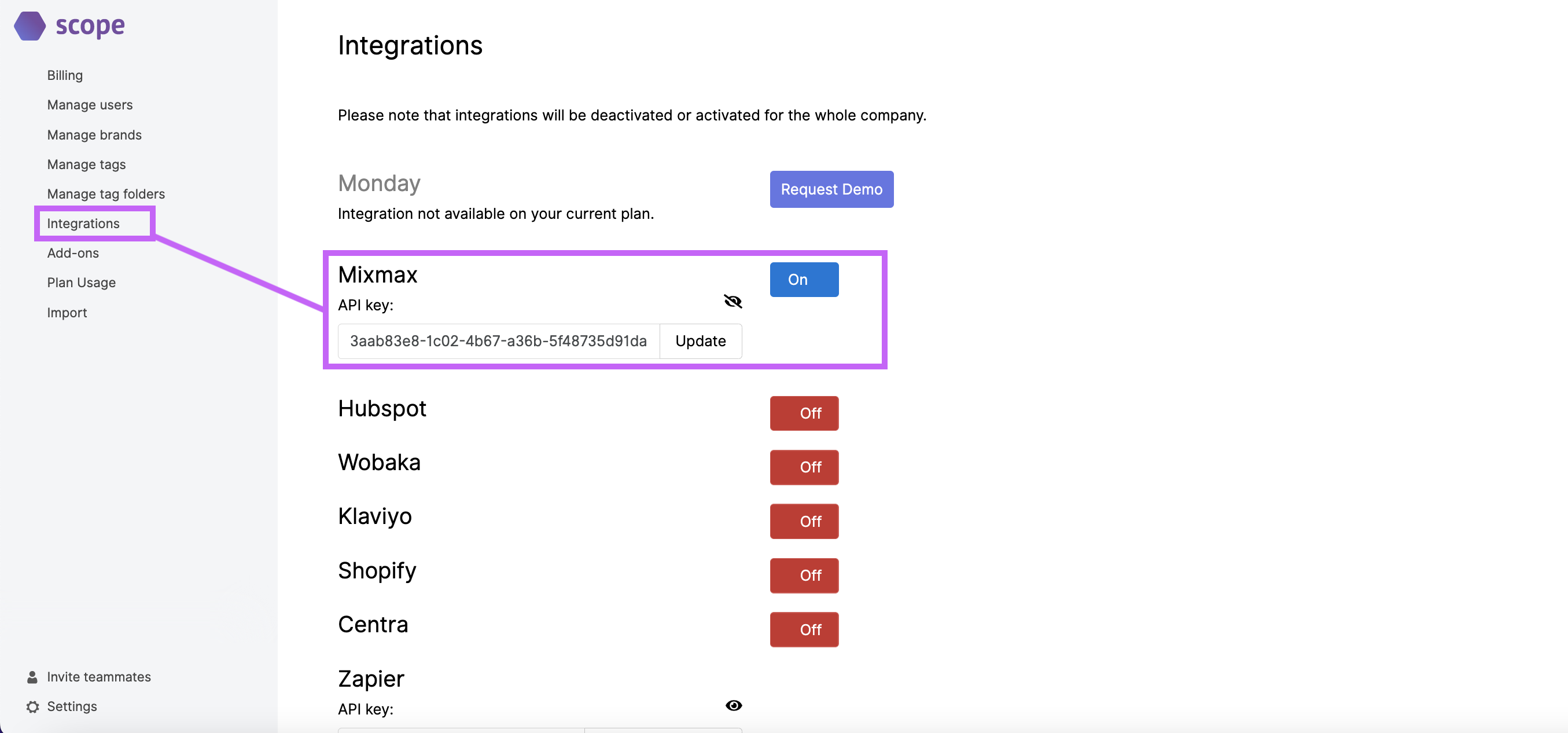
Create email sequence in Mixmax
- Press New sequence
- Use insert variable to personalize your emails
- Create email follow ups that will be sent automatically if you get no reply after 3 days
- 3-4 emails is recommended
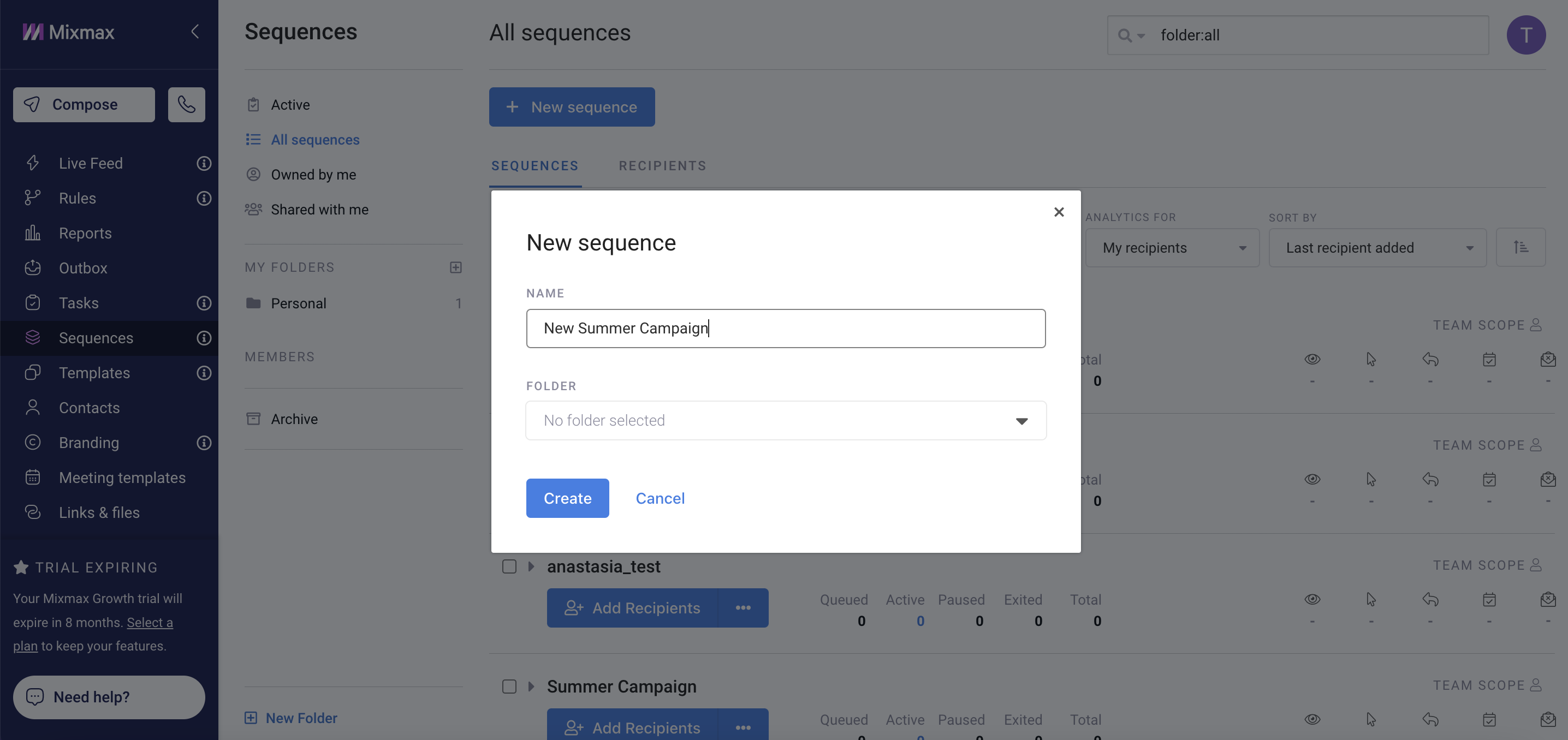
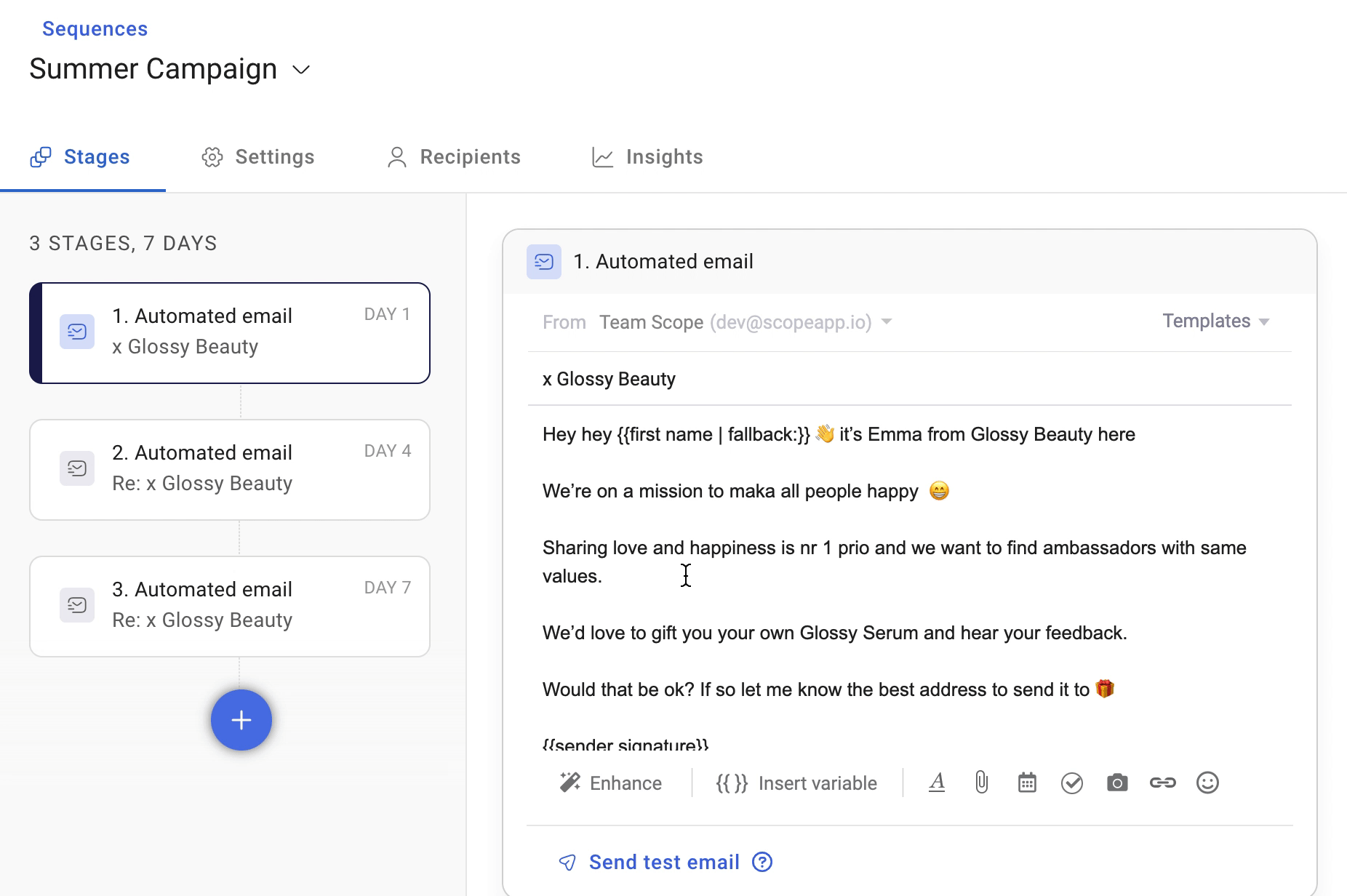
Add one profile to Mixmax
On the profile view, Add to button will appear.
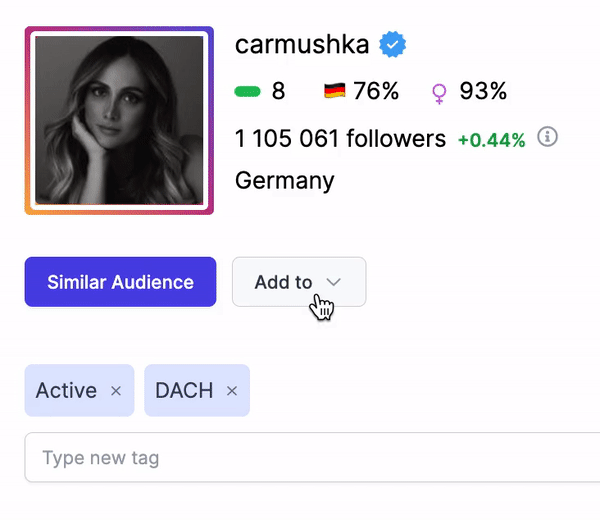
Add tag to Mixmax
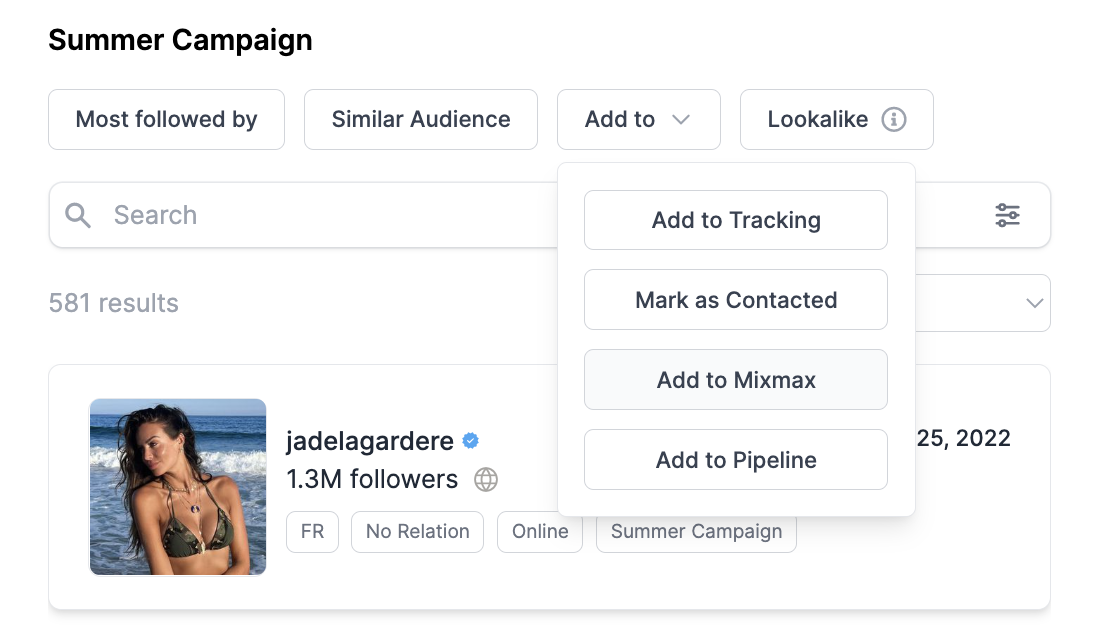
Review profiles
You can edit:
- First name
- Last name
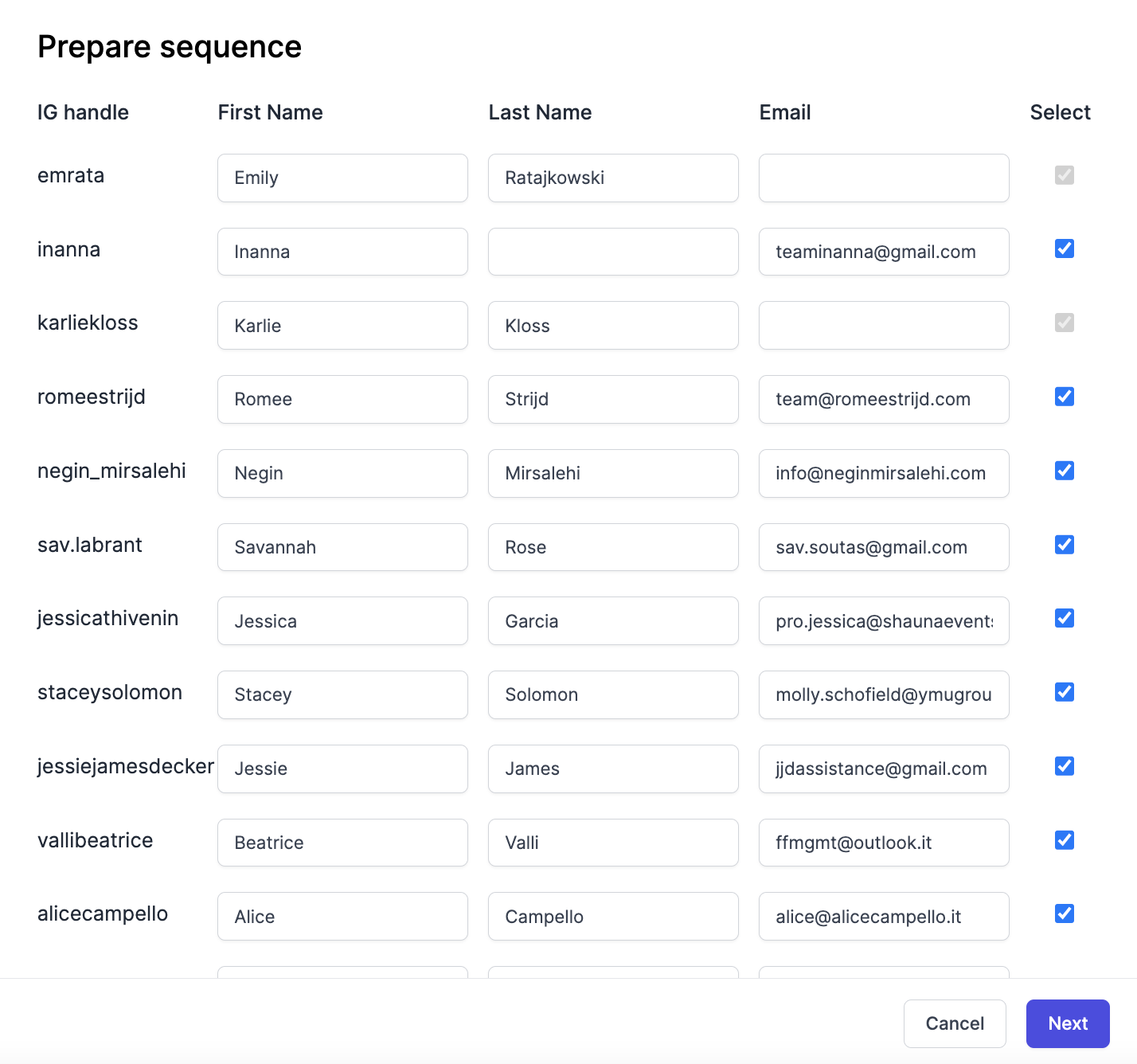
Note: When you send profiles from Scope to Mixmax, the sequence will automatically trigger and send out emails.
Share scopeapp.io/integrations/mixmax/
Nerds on ig:) @scopebynerds