How to create reports
Get started

Create reports to easily know how many profiles that do activity with you per market.
1. Make sure you have added the Track tag on profiles you want to include in reports.
It is first when profiles have tag Track that they can be included in reports. Learn how to track profiles here
2. Go to Overview page here 
3. Scroll to New Report, click Create
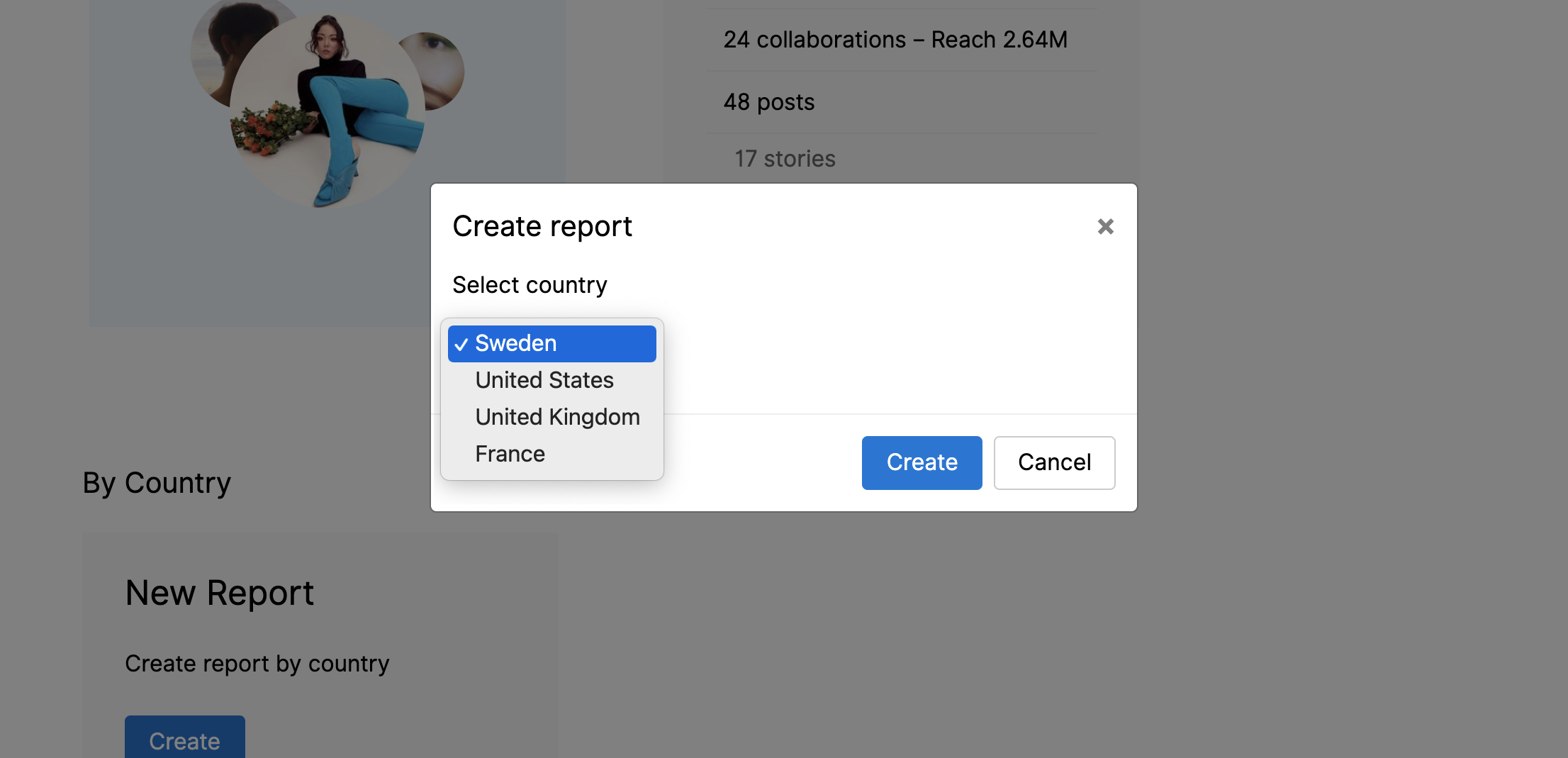
The country you want not showing up?
If no countries show up in the dropdown it means that there are no profiles with activity (no activity data to create report from).
Learn how to track profiles here